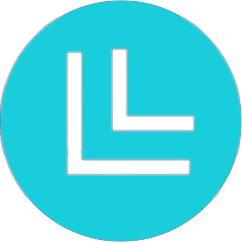Linux and Windows TOGETHER. BEST of both with virtual machines.

Running Windows 11 in a virtual machine on Linux provides an incredible blend of stability, security, and accessibility. Whether you need Windows-exclusive software or want to explore the latest features of Windows 11 without compromising your Linux environment, this setup offers the best of both worlds.
Virtual Machine Launch Script:
https://gitlab.com/stephan-raabe/dotfiles/-/blob/main/scripts/launchvm.sh
Installation Script:
https://gitlab.com/stephan-raabe/archinstall/-/blob/main/optional/libvirt.sh
Not every application is available with the same feature that for Linux. And especially Microsoft Office is unfortunately not native available on Linux. If tested many ways to get the Windows version running on Linux, but I failed already during the installation or the system was crashing all the time. The most robust solution is the installation of Windows 11 on a virtual machine and then Microsoft Office on top.
And with the integration that I will show you in this video, switching between Linux and Windows back and forth is seamless. And I can easily share files, folders, and even copy-paste text between the two environments. There are several virtualization software options available, such as VirtualBox, VMware, and KVM. Select one that suits your needs and install it on your Linux system. I’m using KVM plus a connection via RDP to Windows. The RDP client is freerdp and it gives me the best performance and the best integration into my qtile window manager.